What is SIMID and OMID? How to Use Them in Your VAST Video Ads
Learn how to implement SIMID and OMID in your VAST video ads for enhanced interactivity and measurement. This guide covers everything from basic definitions to practical implementation examples.
Understanding SIMID and OMID: A Developer's Guide to Interactive and Measurable Video Ads
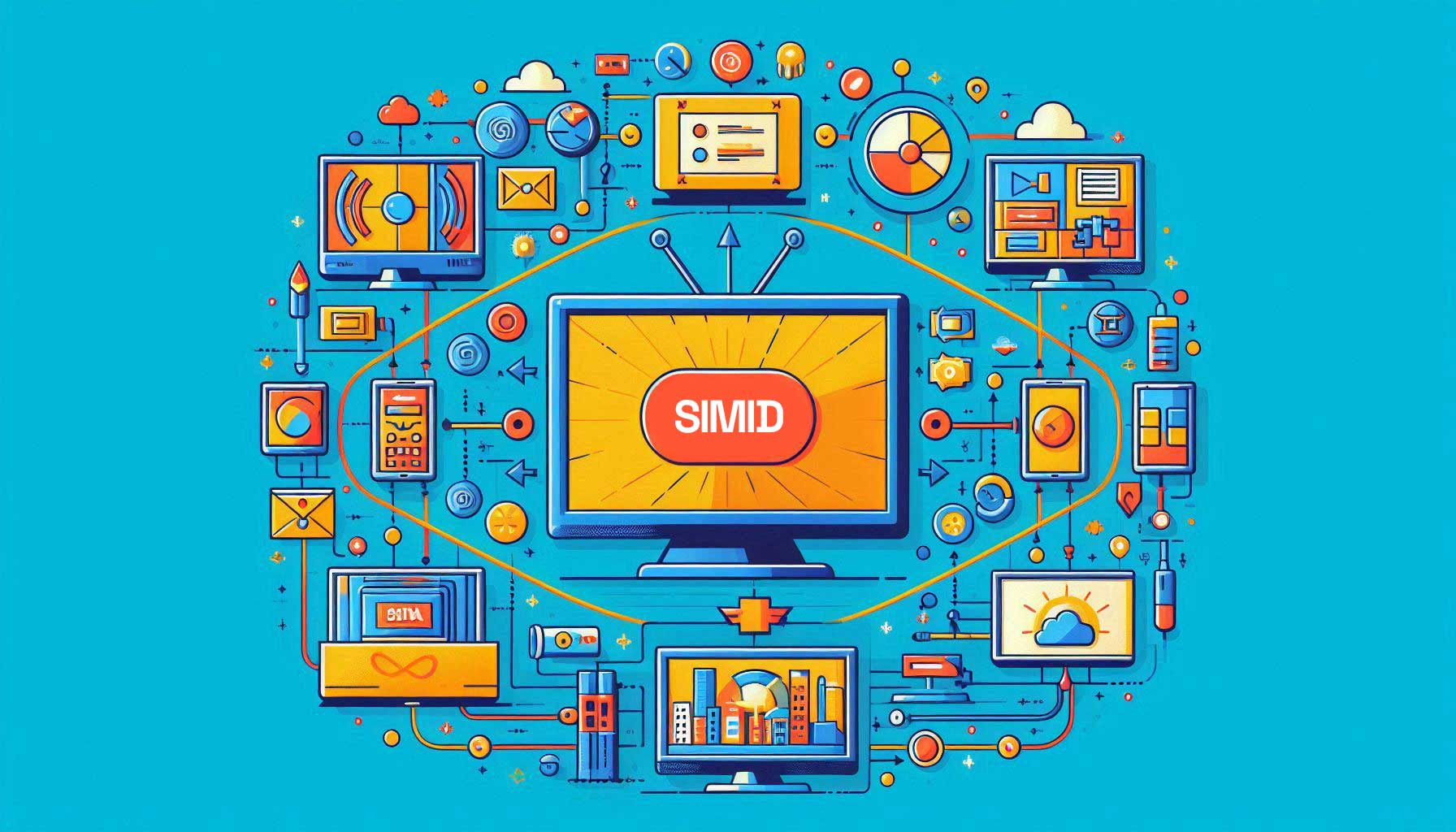
In the rapidly evolving world of digital video advertising, measurement and interactivity are top priorities for both advertisers and publishers. The IAB Tech Lab has introduced several frameworks to help bring clarity, consistency, and capability to video ad delivery—among the most significant are OMID (Open Measurement Interface Definition) and SIMID (Secure Interactive Media Interface Definition).
If you're a video publisher, ad developer, or platform integrator, understanding what SIMID and OMID are, and how to implement them using VAST (Video Ad Serving Template) is critical for ensuring ad verification, measurement, and interactivity.
In this tutorial, we’ll cover:
- What is OMID and how it works
- What is SIMID and when to use it
- Why they matter for advertisers and publishers
- How to implement OMID and SIMID in VAST tags
- VAST code examples
What Is OMID?
OMID (Open Measurement Interface Definition) is an IAB Tech Lab standard designed to enable third-party ad verification and measurement providers to collect consistent viewability data across mobile apps, web video, and CTV environments.
Key Features of OMID:
- Standardizes access to ad viewability data
- Works across web, mobile app, and CTV environments
- Ensures brand safety and measurement consistency
- Uses JavaScript APIs to communicate ad session info
OMID works alongside VAST, not within it directly. VAST tells the player which ad to load; OMID helps verify if the ad was actually seen.
Typical Use Cases:
- Measuring viewability and audibility
- Fraud detection
- Verification by third-party measurement vendors (IAS, Moat, DoubleVerify)
How OMID Works:
- A creative is served via a VAST tag.
- An OMID-enabled SDK runs in the app or player.
- OMID JS session is initiated to track events (e.g., ad started, quartiles reached).
- Third-party vendors access the data via the OMID API.
What Is SIMID?
SIMID (Secure Interactive Media Interface Definition) is the IAB’s replacement for VPAID, designed to enable interactive ads in a secure, sandboxed environment.
Key Features of SIMID:
- Supports two-way messaging between the ad and video player
- Fully JavaScript-based
- Designed for interactivity, click-throughs, and end cards
- Keeps control in the hands of the player (vs VPAID where the ad had more control)
Why SIMID Matters:
SIMID is built for:
- Interactive video ads (e.g., choose-your-path, overlays)
- CTV-friendly environments
- Eliminating security concerns of VPAID
It requires:
- A SIMID-compliant player (i.e., one that supports the SIMID API)
- An ad creative that embeds SIMID JavaScript
- VAST tag with a
<InteractiveCreativeFile>node pointing to the SIMID script
OMID vs SIMID: What’s the Difference?
| Feature | OMID | SIMID |
|---|---|---|
| Purpose | Measurement & Verification | Interactivity |
| Standard Replaced | None (new) | Replaces VPAID |
| Technology | JavaScript API | JavaScript API |
| Runs in | WebView or browser context | Sandboxed iframe or player API |
| Used for | Viewability, Fraud Detection | Interactive features like overlays |
| Security Model | Read-only API | Two-way messaging in secure sandbox |
How to Implement OMID in VAST Tags
OMID implementation begins with the player supporting OMID SDKs, not necessarily embedding OMID directly into the VAST tag. However, OMID support should be declared in the VAST tag via the <AdVerifications> element.
VAST Example: OMID AdVerification
<Ad> <InLine> <AdSystem>ExampleAdServer</AdSystem> <AdTitle>OMID Enabled Video Ad</AdTitle> <Creatives> <Creative> <Linear> <MediaFiles> <MediaFile delivery="progressive" type="video/mp4" width="640" height="360"> https://example.com/video.mp4 </MediaFile> </MediaFiles> </Linear> </Creative> </Creatives> <AdVerifications> <Verification vendor="omid.vendor"> <JavaScriptResource apiFramework="omid" browserOptional="true"> https://verificationvendor.com/omid.js </JavaScriptResource> <TrackingEvents> <Tracking event="verificationNotExecuted"> https://example.com/omid-not-executed </Tracking> </TrackingEvents> <ExecutableResource apiFramework="omid"> https://verificationvendor.com/omid-verification.js </ExecutableResource> </Verification> </AdVerifications> </InLine> </Ad>
How to Implement SIMID in VAST Tags
To support SIMID, your VAST tag should declare a <InteractiveCreativeFile> pointing to a JavaScript file that conforms to the SIMID API.
VAST Example: SIMID Interactive Creative
<Ad> <InLine> <AdSystem>ExampleAdServer</AdSystem> <AdTitle>SIMID Enabled Interactive Ad</AdTitle> <Creatives> <Creative> <Linear> <Duration>00:00:30</Duration> <InteractiveCreativeFile type="application/javascript" apiFramework="SIMID"> <![CDATA[ https://cdn.example.com/simid-ad.js ]]> </InteractiveCreativeFile> <MediaFiles> <MediaFile delivery="progressive" type="video/mp4" width="640" height="360"> https://cdn.example.com/video-ad.mp4 </MediaFile> </MediaFiles> </Linear> </Creative> </Creatives> </InLine> </Ad>
Developer Tip: Testing SIMID and OMID Ads
- Test and preview a real working SIMID ad using the AdMeIn VAST tester
- Use test players that support OMID and SIMID, like IAB’s Sample Players
- Simulate playback in sandbox environments
- Check the console for messaging logs (especially for SIMID handshake success)
- Use vendor tools (e.g., DoubleVerify, Moat) to verify OMID signals
Why You Should Start Using SIMID and OMID Today
Security: SIMID improves over VPAID by isolating creatives from core player logic.
Measurement: OMID standardizes viewability and gives advertisers confidence in what’s being measured.
Platform Readiness: Both standards are designed for mobile and CTV, the fastest-growing segments of video consumption.
Vendor Support: Major verification vendors and ad platforms support OMID and SIMID.
Summary: OMID & SIMID Implementation Checklist
| Task | OMID | SIMID |
|---|---|---|
Use <AdVerifications> tag | ✅ | ❌ |
Use <InteractiveCreativeFile> tag | ❌ | ✅ |
| Player supports required SDK | ✅ | ✅ |
| JavaScript creative required | ✅ | ✅ |
| Two-way messaging with player | ❌ | ✅ |
| Creative controls playback | ❌ | ✅ (to a limited extent) |
Conclusion
Both SIMID and OMID are critical components of the modern video ad ecosystem. Where OMID focuses on measurement and verification, SIMID enables secure interactivity for immersive ad experiences. Together, they bring standardization, security, and scalability to VAST-based ad delivery.
By understanding and implementing these frameworks, developers, publishers, and advertisers can build richer, more reliable, and better-measured video ad experiences—especially as the industry moves beyond legacy solutions like VPAID.
How can I test my VAST Tags SIMID support?
Testing VAST tags is essential to ensure they function correctly across different video players and devices. You can use our VAST tag tester to validate your VAST tags for errors, preview the ad, and troubleshoot any issues.
Head over to our VAST Tag Tester to test and inspect your VAST tags.
